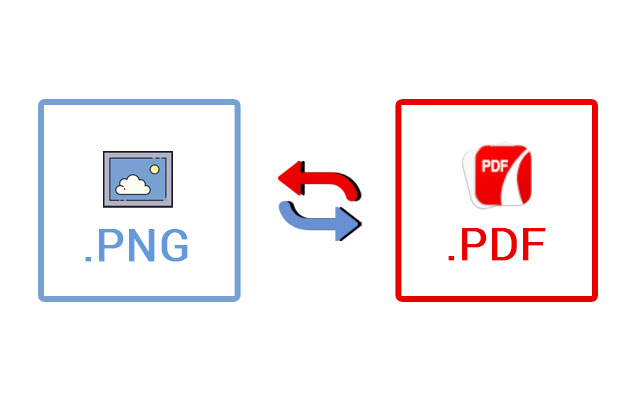Yes, PNG (Portable Network Graphics) is a raster image format that comes with graphical data. On the other hand, PDF (Portable Document Format) is a file type that carries both text and graphical data. Well, there are several reasons why the PNG image to PDF conversions takes place. Mainly people turn PNG into PDF just due to file security concerns. No matter whatever the reason behind transforming PNG files into PDF documents, you have to stick with the best PNG to PDF converter apps to procced with particular conversions.
We have listed the best apps that allow you to save PNG as PDF for free on your smartphone. And, for desktop user convenience, theonlineconverter.com is the best solution that provides the best online PNG to PDF converter to convert single or more PNGs into PDFs.
Read on!
PDF Converter by Free Blinking Apps:
This free, but the best version of PNG to Adobe PDF converter allows you to convert multiple numbers of PNG and JPG images to PDF documents. Also, this PNG to PDF converter allows you to directly capture a photo and convert it to a PDF file.
Additionally, it provides you with different modification tools to rotate input PNG images, add passwords over generated PDF. Remove images, reorder images, etc.
IMG2PDF by vidlabs:
Account this tested image converter, no matter whether you want to convert single or more PNGs to document format (PDF), it preserves quality. It not only supports PNG format but also works best for JPG transformation to PDF. Also, you could attain different PDF settings through which it becomes easy to compress images, insert white margins, and change orientation. Once you are done with essential changes, you can now initiate the conversion process within a couple of steps.
Easy PNG To PDF Converter:
Get this PNG file to PDF converter to proceed with batch conversions for locally stored PNG and JPG files, just upload a couple of images to get them into PDF. Also, this app provides you with a Camera option to make a click of a photo and transform it into an Adobe PDF file. Once you uploaded one or more image files, you could easily adjust the quality of the image and reorder images.
PNG2PDF by airSlate:
Thanks to this free PNG to PDF converter app for Android that converts both locally stored and cloud-stored PNG images to PDF. The upside about this converter is that it supports cloud storage services including Google Drive, Dropbox, and OneDrive. With this app, users can be able to drag and drop multiple PNG images to convert them to PDF at once. Before processing with turning PNG into PDF, you could also account with Tap to Crop Tool to crop your uploaded images.
IMG2PDF by DLM Infosoft:
Yes, now you could turn PNG into PDF document file with the free assistance of this Android PNG to PDF converter. Even it takes a couple of seconds while performing batch conversions. Also, it provides you with image compression that helps you compress input images before converting them to a PDF document. Apart from that, open the camera tool to capture and convert it into PDF within a fraction of seconds.