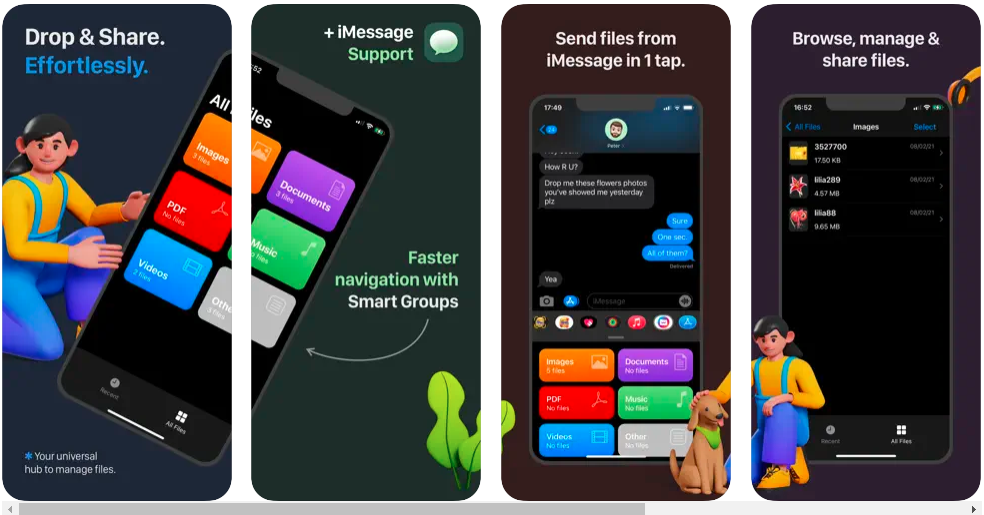Files by WALTR are a free and simple file manager for your iPhone and iPad. Transfer files to your iOS device and manages them the same way you would a USB drive.
It’s a repository for all your files, even the strange, unsupported ones. Using the built-in iMessage App, you can easily send files to your contacts via iMessage. The simple but stunningly beautiful design makes file management on iOS a pleasure.
Store and manage any file type as if it were a USB drive, and easily send files to contacts through messages using the built-in iMessage app.
Transfer Any File Type between Mac and PC
Files by WALTR allow you to use your iPhone as a file storage device. It can handle any file type that you import. While Files by WALTR can be used as a standalone file manager, we recommend using our desktop companion app WALTR PRO to drag and drop files from your computer to your iPhone quickly.
Automagically” Categorized by File Type
Finding files is a “chore” for those who see technology as a means to an end. The colored categories in Files by WALTR make distinguishing between file types a breeze. And because of its straightforward design, this is the “go-to” app for searching, managing, and sending files to other devices.
Send Any File from Imessage Quickly and Easily
Files by WALTR are an iMessage add-on messages app that allows you to send files as iMessage attachments. iMessage allows you to send any file type directly. It’s useful when sending a file quickly, such as a PDF, Pages document, Word doc, or even app-specific files.
Key Features of Files by WALTR
- Import data from your computer or other nearby devices.
- Organize your files
- Actively save files to apps that fit them more
- Share files with your friends
- Listen to and preview music (online or offline)
- Transfer images from your computer to Photos with ease.
Files by WALTR
If you’re looking for a high-quality new mobile app release with some originality, you should look into Files by WALTR. The app is wholly qualitative to use with the best features.