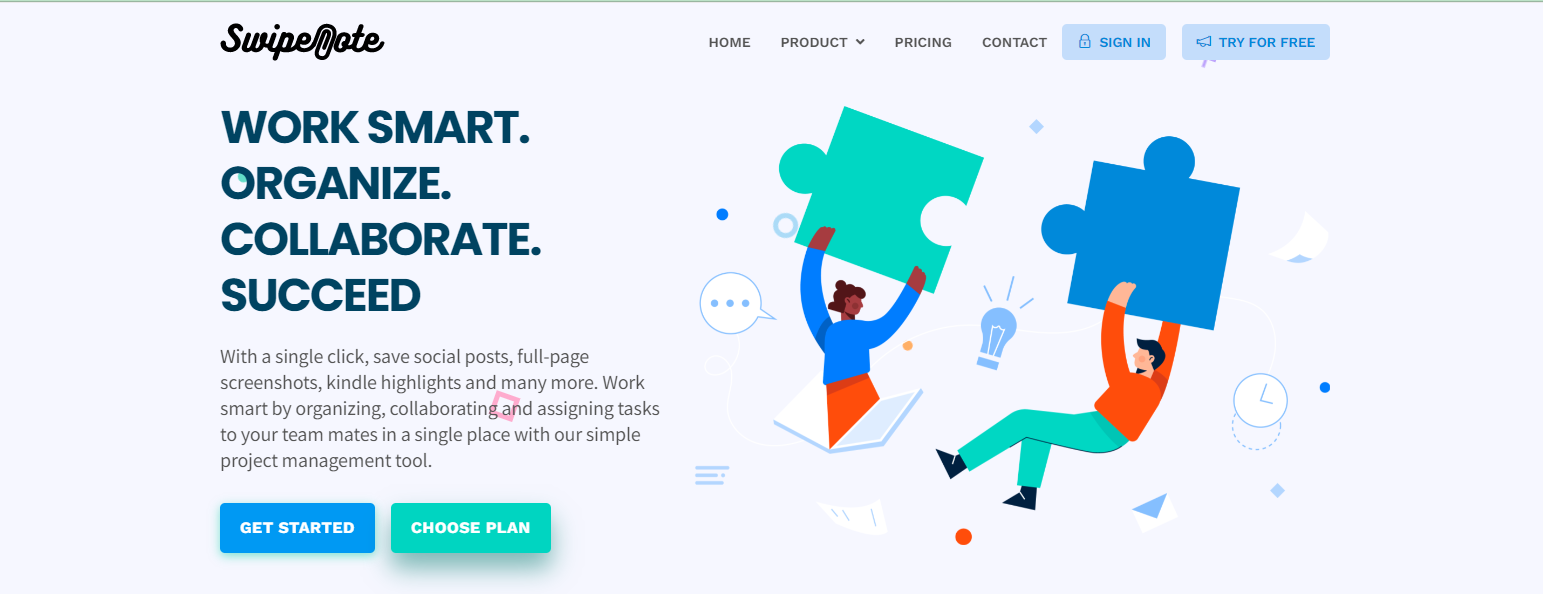SwipeNote was created to assist anyone who uses the Internet. You can swipe, Save, Organize, Share, and Collaborate with your friends and team members on any web content. Swipenote empowers individuals and businesses by storing and organising everything on the Internet in a single, searchable, and connected location.
By adeptly using a personalised Workspace, you can create teammates, share content, and schedule work (or subspace). It is possible to use ‘labels,’ ‘cards,’ ‘filters,’ ‘group chat,’ and other tools to collaborate and track assigned tasks.
Swipenote Has The Following Features:
1. In a single click, swipe and save social posts and ads from Facebook, Twitter, Instagram, Pinterest, YouTube, Reels & Shorts, Zillow & Realtors (for real estate), and Images.
2. Add Kindle Highlights, Pocket, SwipeBasket, and Evernote to the list (coming soon).
3. Download full-page and regional screenshots from any website.
4. Bookmark or save URLs.
5. Download ANY Text Content from the Internet.
6. Assign Favorite, Tags, and Notes to individual Saved items/Cards.
7. Shortcut keys for experienced users and quick access.
Chrome Extension to Save
Save Facebook posts and ads, Instagram posts, YouTube videos, Twitter tweets, Amazon products, Zillow, and much more with a single click. Capture full-page screenshots, regional screenshots, and Kindle highlights save URLs and save any text content from the Internet in a single searchable location.
Web App for Organizing
Start organizing saved content by generating cards within folders/subfolders and adding tags, notes, and filters to make it easier to find. You can also edit individual cards, annotate them, and share them with a few simple clicks. Receive daily inbox reminders.
Simplify Your Work and Bring Everyone Together: –
- Unlimited number of Folders/Subfolders
- Numerous Cards
- Cards can be copied, moved, and shared.
- Favourites, Tags, and Comments
- Short URLs
- Workspace
- Collaboration
- Job Postings
- Team Talk
- Assign Tasks and Set Reminders
- Track Your Work
Workspace for Teamwork
Workspace allows you to assign, collaborate, track, and manage any work to meet team objectives. You can work more competently as a team with real-time chat, mentions, and file sharing. Remain on track to meet your goals with drag-and-drop task completion targets.
Final Words
Swipenote is a clipping tool that perfectly allows users to save web and social content with a single click to organise and collaborate with others.