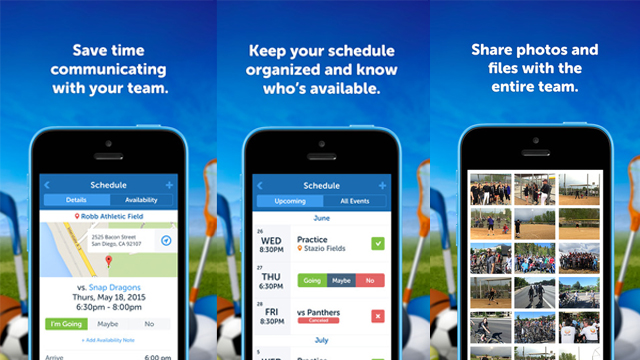TeamSnap is a popular indispensable app that promotes efficiency in team management when it comes to sports. It’s basically a tool for communication and organization that reduces known complexities of scheduling games, preparing necessary equipment and managing team members. Today, the app has approximately 8 million users including parents and team coaches.
This latest version of the app has:
· A completely new redesigned optimized user interface for iOS 8.0.
· The TeamSnap Live feature – caters for easy sharing of live games anywhere with anyone. This feature keeps absent game fans entertained.
App Concept
The TeamSnap coaching app concept is based on ensuring the user keeps track of their team, payments, photos, roster, communication (through messaging like sending real-time updates to the whole team) and much more. In addition, the integration of the app and the TeamSnap web app allows for perfect synchronization of activities anywhere you are (all activities remain at your fingertips).
TeamSnap Features
· Team Scheduler: this includes location, time and maps of all practices and games. All these events are user generated (you can create, view or edit them).
· Tracking: this involves tracking of refreshments, snacks, game apparel (gloves, socks and much more) and payments (from team members). Snacks and Refreshments ensure your team stays well hydrated and active. Note that this feature is highly flexible meaning that you can track what you want. To use this feature just toggle on (toggle off to stop tracking).
· Comprehensive Rosters: this feature provides you with all the information you need to know including team members, their parents and lots of tailored information. Here you can add, edit or even invite players. Moreover, your device can read this data and add it to your address book.
· Team member availability: Been the top leading RSVP tool today, members of the team can inform you about their absence for a particular event (or practice, party and much more) just by indicating on the available fields on the screen. This allows you to easily prepare ahead of time for anything planned.
· TeamSnap Live feature: popular for sharing real-time updates such as scores and much more with anyone.
· Team communication: this includes text messaging, emailing and use of a secluded online forum. The forum is a private community just for team members. You can share anything here including jokes or important information.
· Team statistics: With this feature, you can manage, edit and analyze the team’s performance. The statistical data includes averages, throw percentage, scores and so much more. It allows for easy tracking of progress made, helping you make necessary improvements so as to maximize team efficiency.
· Instant photo sharing: allows you to capture the best minutes of the game and share with anyone (fans, parents or friends).
· Sync feature: you can sync the team’s calendar to any of your devices (iPad, desktop and many others). The benefit here is viewing real-time schedule updates.
Pros of using TeamSnap
· Provides fast RSVP tracking by providing a new widget in the schedules tab.
· Easier sports management including hockey, soccer, baseball, softball and many more.
· Better app performance through bug fixes.
· Sharing of real-time updates via TeamSnap Live feature.
· Easy team scheduling.
· TeamSnap is easy to use.
· All features provided come with free plans for limited usage. You can use the app freely for certain tasks.
Cons of Using TeamSnap
· The app needs better header customization. It’s not easy for others to figure out changes such as email notifications. This is just a minor disadvantage.
Final Thoughts
With that, the TeamSnap app is highly functional bringing all team organization and management efforts together on a single, easy-to-use interface. Comparing the app’s utility to its appearance, I can say that it won’t win any design awards but its features surpass this, making it a very powerful efficient management app.
DOWNLOAD: