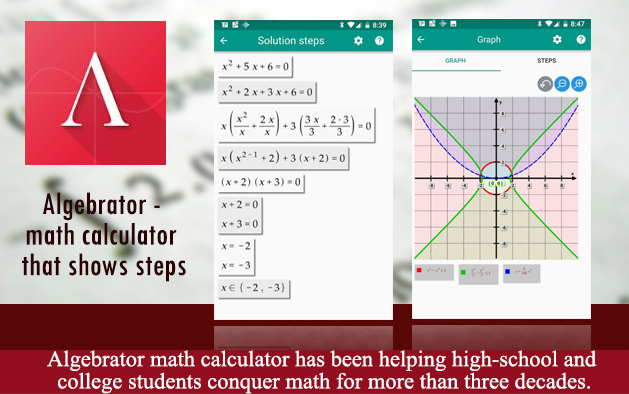Algebrator – math calculator that shows steps app developed by Softmath was certainly a head-turner because of the unique concept, which is, at least to me, a perfect app for users. Now that it has making successful impression on iOS and Android, I can guarantee you that it does not disappoint.
It is known that Algebrator math calculator has been helping high-school and college students conquer math for more than three decades. Unlike other free math apps, our algebra calculator shows you all steps of the solution as well as explanations to any math textbook problem you enter.
![]() This familiar calculator app solves math homework problems just like your teacher. The explanations will illustrate you not only which algebra rule is being used, but also how it is applied in your particular math problem.
This familiar calculator app solves math homework problems just like your teacher. The explanations will illustrate you not only which algebra rule is being used, but also how it is applied in your particular math problem.
Key Features of Algebrator
- Solve any problem from your Math textbook (pre-algebra to College Algebra, Trigonometry and Statistics)
- Use the exact same ways your teacher uses in the classroom – yes, it also shows the ‘working out’
- Help you learn math by encouraging you to observe and ask for explanations. All you do is to click. Algebrator will help you understand how algebra rules are applied in your problem, just like your algebra professor
- Cover every math help topic you need: solving equations and inequalities, simplifying expression, graphing, complex numbers, sequences, functions, logarithms, matrices, trigonometry, statistics, and more
- All problems are entered using an easy WYSIWYG interface (similar to Word Equation Editor), or via a Wizards interface enabling you to enter problems such as “Find line perpendicular to another, passing through a point…”
- Export math solutions to MathML format and share your work. The new export function generates an xhtml file, which can be opened by most browsers.

Your Math homework will be done fast
Fraction calculator
Fraction calculator will show steps to add, subtract and multiply fractions, as well as complex fraction division. After reducing fractions or rational numbers to simplest terms, fraction to decimal calculator will assist you with converting fractions to percentages. Lowest common denominator (LCM, LCD) calculator will help make equivalent fractions. Simplifying fractions also includes rationalizing denominators and numerators.
Graphing calculator
Graphing calculator will show graph lines, horizontal and vertical asymptotes, x and y intercepts. It will produce graphs of quadratic equations, functions and parabola equations, linear equations (lines) and inequalities, trig. Functions (e.g. cos graph) and curves such as hyperbola and circle equations. The graphing calculator math app will also show fractions on the number line, find the slope of a line as well as a parabola vertex. After placing polynomials in standard form, it will graph any polynomial function. Many other functions such as logarithmic, exponential and absolute value can also be graphed.
Equations and inequalities
Equations and inequalities found in your math homework assignments can be solved by several math equation solvers (e.g. quadratic equation calculator, linear equations calculator and system of equations solver (solving by substitution and addition).
Quadratic formula calculator
Quadratic formula calculator will put a quadratic equation in standard form and then either use quadratic formula or solve by factoring. Logarithmic, rational, exponential, linear and quadratic equation solver will solve for x or any other math variable. Systems of linear equations and inequalities will be graphed to produce visually appealing math solution. Linear inequalities, polynomial equations, absolute value equations and inequalities are all solved by our algebra solver that shows work just like your teacher.
Factoring calculator
Factoring calculator can be factor polynomials, trinomials and binomials. It will also show factor quadratic equation so that it can be solved by the equation solver. Many different factoring methods such as factoring by grouping, difference of two squares, difference of two cubes, sum of two cubes are used. Greatest Common Factor or GCF calculator and perfect square trinomials are also used in the polynomial factoring calculator.
Trigonometry calculator
Trigonometry calculator qualitatively simplifies algebraic expressions with trig functions (such as sin x, cos x). It knows special values on trig unit circle (e.g. cos 0, sin 0, cos 1, sin 1, cos 30, sin 30, cos 45, sin 45, cos 60, sin 60, cos 90, sin 90). Sin cos tan and other trig functions can be simplified and graphed.
Exponents’ calculator
Exponents’ calculator applies exponent power rules and laws of exponents. It multiplies and divides fractional and negative exponents, using the properties of exponents. It also knows logarithm rules to apply to logarithmic functions.
Simplify expression calculator
Simplify expression calculator can simplify any algebraic or math expression, showing you the entire step in the process. This includes complex numbers and imaginary numbers that are handled by calculator for complex numbers. Radical simplifier includes cube and square root solver.
- Square root properties are used while solving radical equations and simplifying radical expressions.
- Matrix solver can multiply matrices, find inverse matrix and perform other matrix operations. So matrix determinant calculator can find any determinant value.
Verdict
I highly suggest Algebrator app developed by Softmath if you are searching for a distinctive math calculator app features, you will love what this app has to offer.
DOWNLOAD FROM THE APP STORES :